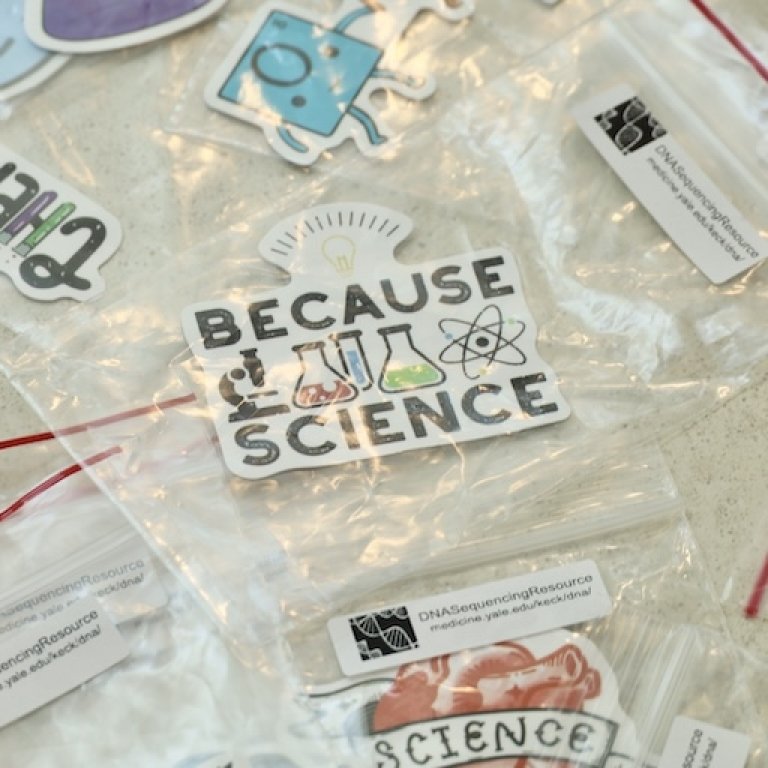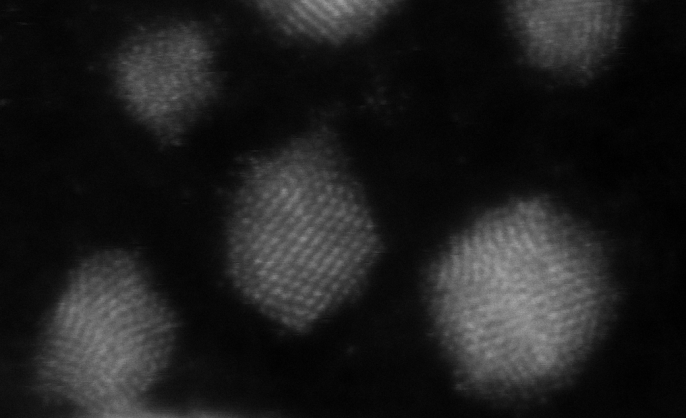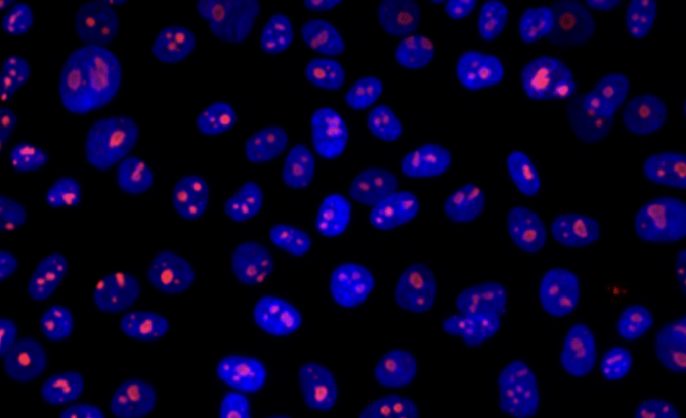Cores pages FAQ for directors
Office hours
Frequently asked questions
How do I get access to edit and make pages?
Request access for a netid from the site admin. Please choose a netid that is either user-agnostic and linked to your core, or that of a person likely to be affiliated with your core for the foreseeable future.
Where do I log in?
Use the "Login via CAS" link on the upper right of any page on the site:
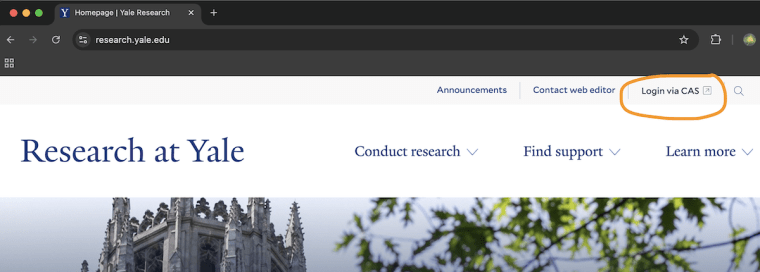
How do I create a new page?
On the upper left, click on Click Groups>List>name of your core's page group (usually just the core's name)>Nodes. Click "Add new content."
Select Core/Facility if you're creating your core's landing page (but it should already exist!), Offering if you're describing one or more instruments or services, or General for miscellaneous content, such as a long list of publications or a policy that's too long to be part of another page. In some cases, General pages are appropriate to list individual offerings that are part of a larger category.
Once you are done creating your new page, contact the web editor to review and publish it.
Please do not add extra formatting such as colored or different fonts, HTML-coded boxes, horizontal lines, etc. This is especially important with tables. Such formatting will be removed by your editor, as will extraneous formatting that gets carried over in a smart copy-paste. The editor often has to redo tables from scratch that contain funky editing.
Use a simple copy-paste as a general rule, and stick to the defaults in the editing menu.
How do I edit (an) existing page(s)?
First, request access to the page(s). Then when you receive access, log in and either:
Surf to the URL and click the blue Edit button on the lower right (contact web editor if you don't see the button), or
Click Groups>List>name of your core's page group (usually just the core's name)>Nodes>Edit Node. If you don't see a page here but you know it exists and that you should be able to edit it, ask the web editor to add it to the group.
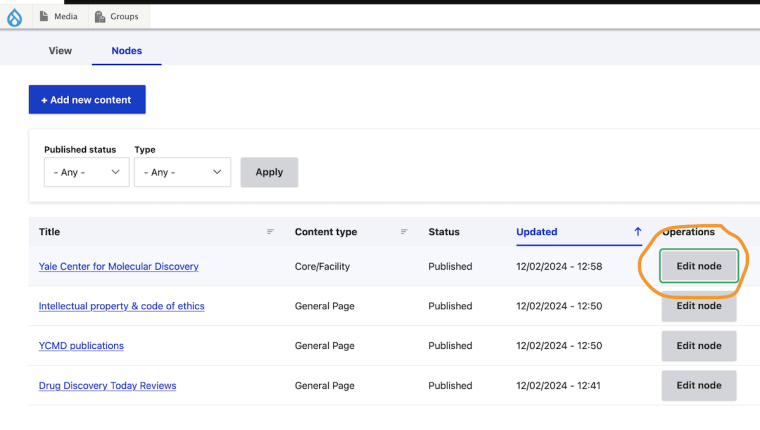
Once you are done editing your page, contact the web editor to review and publish it.
Why did you edit my Summary section?
It was probably too long. The Summary section is intended to display a short amount of text (<200 characters) in the search results page. If you put a lot of text in here, we may move some of it down to the Body section.
What's a Body section?
So glad you asked. You're currently reading the first of several Body sections on this page, hard-coded as "Overview" in the blue menu bar and usually titled "About the core." (Here I've titled it "Frequently asked questions." Each page can have multiple Body sections; the ones after the first one are retitleable, so you can use them to flag important stuff in the menu bar.
Body sections can contain various kinds of free-form content. Most cores include a paragraph or more of explanatory text in this first, mandatory Body section.
Can I change the order of my sections?
For the most part, yes. Overview, the first Body, is always first. Promo banner, if you use one, comes second. The other sections are moveable by dragging up and down the little icons on the left side of the Page Components section--see image below. We suggest making Facility Contact your last section.
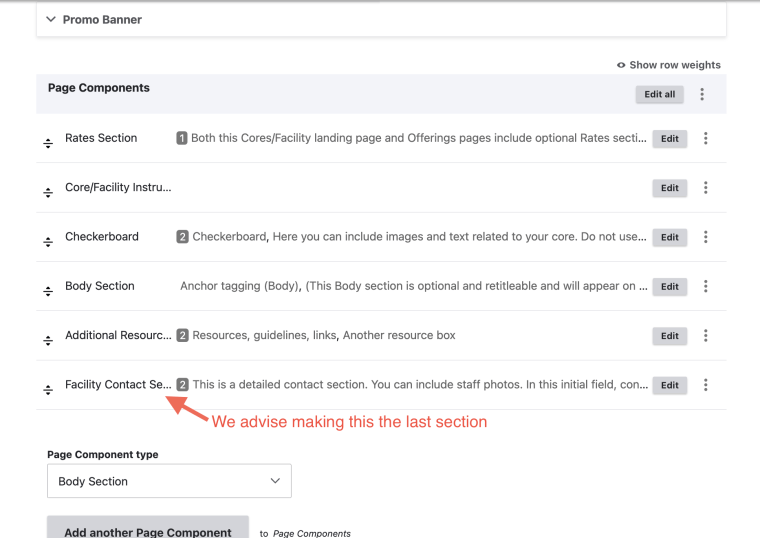
Should I Use Title Case or Should I use sentence case in headings?
Please use sentence case, such as "How to clean the mass spectrometer," unless you're referring to a proper noun, such as "CryoHunter BroomStick3000."
I'm editing my core's landing page, trying to create an Instruments/Equipment or a Services Page, but it won't let me even start.
Yes, this is a bit confusing. You can't create or edit Instruments/Equipment or Services pages (collectively, Offerings) from the core landing page.
Instead, you create Offerings pages from scratch, not from the landing page. Those boxes you are trying to interact with on the core landing page are just to tell it, "Go look for the Offerings pages I've created elsewhere and make them show up here."
So exit the editing window--either after saving changes or via your Back button. Then:
- Click Groups>List>[name of your core's page group (usually just the core's name)]>Nodes. If you don't see a page here but you know it exists and that you should be able to edit it, ask the web editor to add it to the group.
- Click Add New Content and create your page.
- Finally, let the web editor know you've created a new Offerings page that needs to be linked and published. The Offerings pages won't show up till everything is published by an admin.
But what do I do with the Instruments/Equipment and Services parts of the landing page form?
Just ignore them. They will automatically populate, display excerpts, and look nice once those Offerings pages (1) exist and are (2) linked and (3) published.
I edited a page. Why can't I get it to publish?
It has to do with permissions. As a core director or affiliate, you have editor privileges for your pages, but someone in the office of the Vice Provost for Research will edit, proofread and publish the pages until you are experienced with the site and its conventions.
Once you are done editing your page, contact the web editor to review and publish it.
If you've edited a page created by another user, as is the case with most core landing pages, choose Under Review from the drop-down list at the end of the editing window. Then contact the web editor to review and publish it.
If you've created a new page or edited a page you created, choose Needs Review from the drop-down list at the end of the editing window. Then contact the web editor to review and publish it.
Changes will be reviewed and published within a few days in most cases. If you need faster attention, notify Jenny Blair or Lisa D'Angelo.
Can I host videos on my Research at Yale website?
No, but you can link to videos at YouTube, Vimeo, or OneDrive.
My core's URL is long and complicated. Can we simplify it so it's memorable for humans?
Yes. Contact the web editor about creating a simple alias.
I don't want to maintain two websites.
We don't want you to either--you have science to do! The goal is to build your core's Research at Yale site in enough detail that you can shut down your core's old website. Then when you have updates you need to make them in only one place, and core users can find what they need all under one virtual roof--the reason this site exists.
What is the Deprecated Fields section?
That is a relic of previous versions of the site editor. Please ignore it.
What can go in the Body section?
Photos:

Simple tables:
| Service (make this a header row using the second icon in the table menu) | Yale users | Non-Yale users |
|---|---|---|
| Sequencing | $50 each | $55 each |
| Microscopy | $50/hour | $55/hour |
Video links:
Available to Yale researchers & external researchers
Core website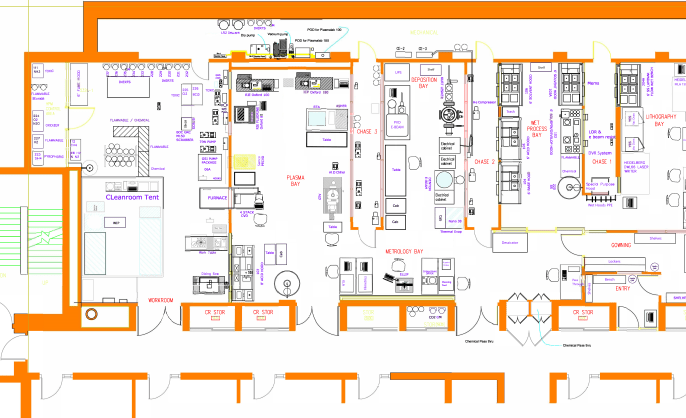
Callout block 1 of 2
This optional component can call attention to frequently-used URLs or documents.
Watch a demo
This video will walk you through the three types of pages at Research at Yale: (1) Core/facility pages (the landing or welcome page), (2) Offerings pages (which showcases either Instruments/Equipment or Services), and (3) General pages, for everything else.
Video training Content entry training guideRates
Both this Cores/Facility landing page and Offerings pages include optional Rates sections. Consider posting a simple table:
| Yale | Non-Yale | |
| DNA analysis | $100 | $120 |
| Microscope time | $60/hour | $68/hour |
Checkerboard
Here you can include images and text related to your core.
Do not use this to display Offerings (instruments/equipment/services) on the Core/Facility landing page.
You may use it to display Offerings on an Offerings page, as the University Cleanroom did on their Back end processing Offerings page.
If you like, create anchor tags in this description to help people navigate your checkerboard items. (Learn how to use anchor tags.)
DNA Analysis
Microscope
Anchor tagging (Body)
(This Body section is optional and retitleable and will appear on the main menu bar.)
Using anchors requires a two-part setup.
Say you want to hyperlink the word Clickable to a section lower down the page called Destination.
First, create your destination tag.
First you have to label the place you want to jump TO with your link. Go to Destination and click next to it. Click the black flag button. In the window that opens up, type the name of the anchor tag, in this case Destination. No hashtag, just the word.
Second, create your clickable menu item at the top.
Go to Clickable and highlight the word. Click the chain button to bring up the hyperlink edit window. Enter a hashtag plus the name of the anchor tag, to wit, #Destination. Bazinga:
.
.
.
.
.
.
.
Resources, guidelines, links
- Mass spectrometry Optional description
- Electron microscopy Optional description
- PDFs can also go here
- Another example of PDF placement
Another resource box
Contacts
This is a detailed contact section. You can include staff photos. In this initial field, consider including, e.g., delivery address or drop-off instructions.

Faculty advisor